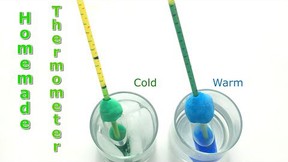Abstract
Artificial intelligence (AI) programs can now generate photorealistic pictures of people who do not exist in the real world. How can you tell if a picture is of a real person or a fake, AI-generated person? What features of the picture do people use to decide whether the face is real or AI-generated? In this project, you will explore these questions as you ask volunteers to look at both real and AI-generated pictures of human faces.
Summary
None
Readily available
No issues

Objective
Determine how accurately people can identify real and AI-generated human faces.
Introduction
Generative artificial intelligence is getting better all the time. As of the mid-2020s, it can already produce text that is nearly indistinguishable from text written by real humans, and pictures that look like real photographs. The "people" in Figure 1 were all generated by an AI program called Microsoft Copilot (powered by DALL-E 3, but by the time you do this project, DALL-E might be on an even newer version). Which person in Figure 1 do you think looks the most "real"?
 Image Credit: Ben Finio / Science Buddies
Image Credit: Ben Finio / Science Buddies
Sometimes, AI-generated faces can be easy to spot. They might look too perfect, have a creepy, robotic gaze, or have obvious errors in the image, like strange distortions in the eyes or other features (Figure 2). Some people refer to images (or characters in computer-animated movies, video games, etc.) that look "almost real," but not obviously cartoonish or computer-generated, as the uncanney valley.
However, sometimes AI-generated images are so good that they are indistinguishable from real pictures of humans. People might even be more likely to rate AI-generated images as "real" than real pictures! The authors of the study in the bibliography call this phenomenon AI hyperrealism. In the study, they asked people to look at real and AI-generated pictures of people and mark whether they thought each picture was real or AI-generated. They also asked people why they thought each picture was real or AI-generated. This helped them analyze whether people looked for certain features or cues to help them decide whether a photo was real. In this project, you will repeat the experiment using your own set of images and volunteers. How good are real humans at spotting fake photos? Get ready to find out!
 Image Credit: Ben Finio / Science Buddies
Image Credit: Ben Finio / Science Buddies
Terms and Concepts
- Generative artificial intelligence
- Uncanney valley
- AI hyperrealism
Questions
- What are some of the societal benefits and risks of generative artificial intelligence?
- What are some methods you can use to spot an AI-generated image?
- Do you think people can differentiate between real and AI-generated pictures of human faces?
Bibliography
This project is based on this publication:
- Miller, E., et. al. (2023, November 13). AI Hyperrealism: Why AI Faces Are Perceived as More Real Than Human Ones. Psychological Science. Retrieved April 11th, 2024.
Artificial intelligence is a rapidly evolving field. You should do your own current research about the state of AI-generated images and tips for detecting them.
Materials and Equipment
- Computer with internet access
- Smartphone or camera
- Volunteers (at least 10)
Experimental Procedure
- To do this project, you will need to find or make or find your own sets of both AI-generated and real pictures of human faces. Start with at least 10 of each type, but you can use more than that. Here are some things to consider:
- If you want to find images online, make sure you find them from a reputable source (such as a public image database from an academic institution) that clearly labels whether the images are real or AI-generated. General Google image search, social media, and public image hosting websites are not reliable places to find accurately labeled real and AI-generated images.
- The best way to guarantee that you know which images are real and which are AI-generated is to take or make them yourself.
- You can take pictures of people yourself using a smartphone or camera.
- Many AI image-generation sites and programs are available online. Some offer free versions and some may require subscriptions. Available tools are quickly changing and being updated all the time, so you will need to search to see what is currently available when you do this project.
- Regardless of how you get or make your photos, make sure that there are no major systematic differences between your real and AI-generated photos. For example, if your AI-generated photos all have blank backgrounds (like Figures 1 and 2), then you should also use real photos with blank backgrounds. Conversely, if you take all your real pictures of people outside with trees or buildings visible in the background, you should prompt the AI to make the background of the image look like the person is outside. If your AI-generated photos are all of adults, then you should not take real pictures only of kids your own age, and so on.
- Make sure that the real people used in your photos will not be easily recognizable by the volunteers in your experiment. For example, if you find pictures of popular (real) celebrities online, or take real pictures of your friends then also use your friends as volunteers in your experiment, they will be more likely to recognize the pictures of real people. The pictures should be of "random" or "anonymous" people that your volunteers will not recognize.
- Store your real and AI-generated photos on your computer, organized in folders or with clear filenames so you know which ones are real and which are AI-generated.
- Prepare your photos for your volunteers to view.
- You should put them in a random order without an obvious pattern (for example, do not just alternate between real and AI-generated). You can print the photos, put them in an electronic document like Microsoft Word or Google Docs, or create an online survey for them using Google Forms, Survey Monkey, Qualtrics, etc.
- For each volunteer, you will need a way for them to mark whether they think the photo is real or AI-generated, and why they think so. How you do this will depend on how you present the photos (for example, writing their answers down on paper surveys vs. submitting an electronic form).
- Prepare three data tables like Tables 1, 2, and 3. The first table will help you record all the individual responses (add columns for more volunteers as needed). Use the second table to add up the total responses. Use the third table to categorize and record reasons people mention for identifying real or AI images.
| Image number | Real or AI-generated? | Volunteer 1 | Volunteer 2 | Volunteer 3 | Volunteer "real" responses | Volunteer "AI" responses | % of volunteers correct |
|---|---|---|---|---|---|---|---|
| 1 | |||||||
| 2 | |||||||
| 3 | |||||||
| ... |
Table 1. Data table for recording individual responses.
| Volunteer responses | |||
|---|---|---|---|
| Real | AI-generated | ||
| Actual image | Real | ||
| AI-generated | |||
Table 2. Data table for tallying total responses.
| Reason | Number of volunteers |
|---|---|
| Eyes | |
| Creepy | |
| Too perfect | |
| ... |
Table 3. Table for tallying how many volunteers mention different features when determining if an image is real or AI-generated. Your entries for the rows may vary depending on your volunteer responses.
- Show the images to each of your volunteers and record their responses.
- Analyze your data.
- Make a bar graph of your data from Table 2. Overall, how good were your volunteers at correctly identifying real and AI-generated faces?
- Did you observe "AI hyperrealism," where volunteers were more likely to identify AI-generated faces as real than real faces?
- From your dataset, identify the following:
- The real face that was most frequently correctly identified as real
- The real face that was most frequently incorrectly identified as AI
- The AI-generated face that was most frequently correctly identified as AI
- The AI-generated face that was most frequently incorrectly identified as real
- Compare your results from step c to your notes in Table 3. Do any of the features people listed help them correctly classify images? Do any tend to mislead or cause them to classify incorrectly, such as labeling an image as "too perfect" when it is actually of a real person?
- Based on your experiment, do you have any tips or recommendations for how people can identify AI-generated pictures?
Ask an Expert
Variations
- Try this project with AI-generated images of other objects (animals, flowers, etc.) instead of human faces. What about AI-generated text?
- The original paper contains more advanced statistical analysis of the results. Can you more closely follow the methods of the original study?
- Ask people to rate features of the faces, such as how attractive or trustworthy they appear.
Careers
If you like this project, you might enjoy exploring these related careers:
Related Links
- Science Fair Project Guide
- Other Ideas Like This
- Artificial Intelligence Project Ideas
- Human Behavior Project Ideas
- My Favorites