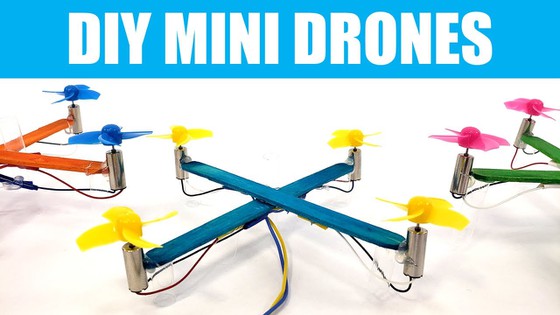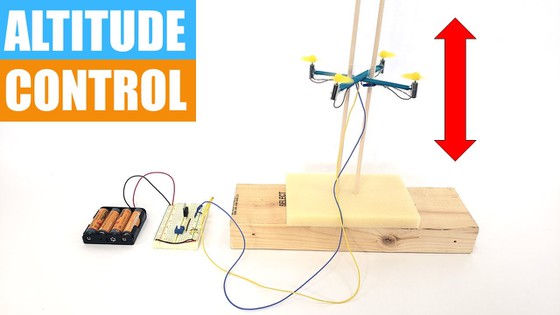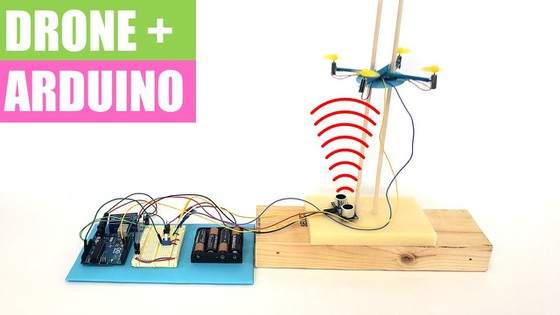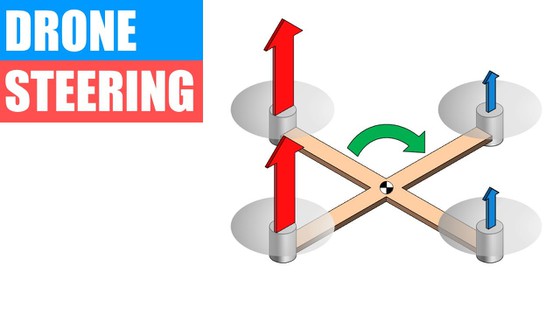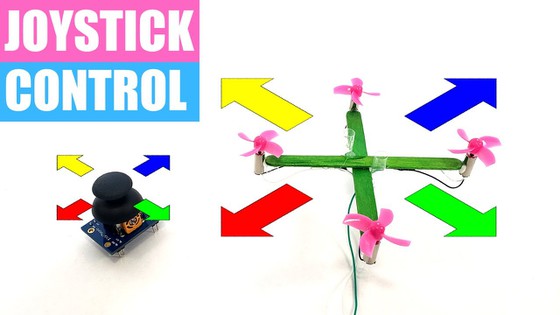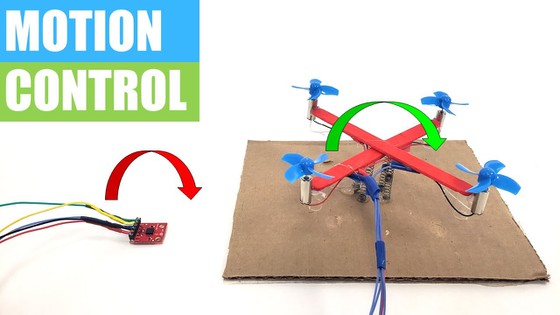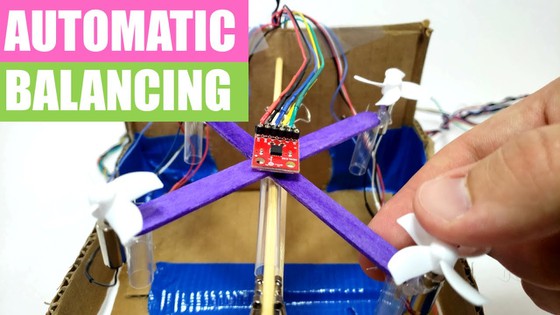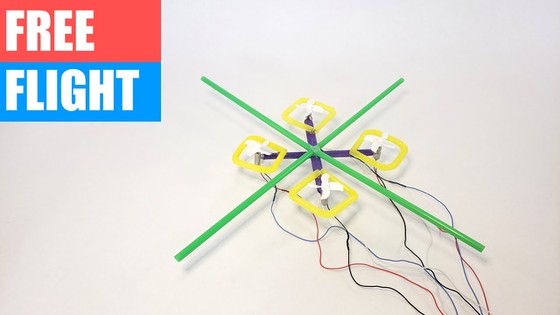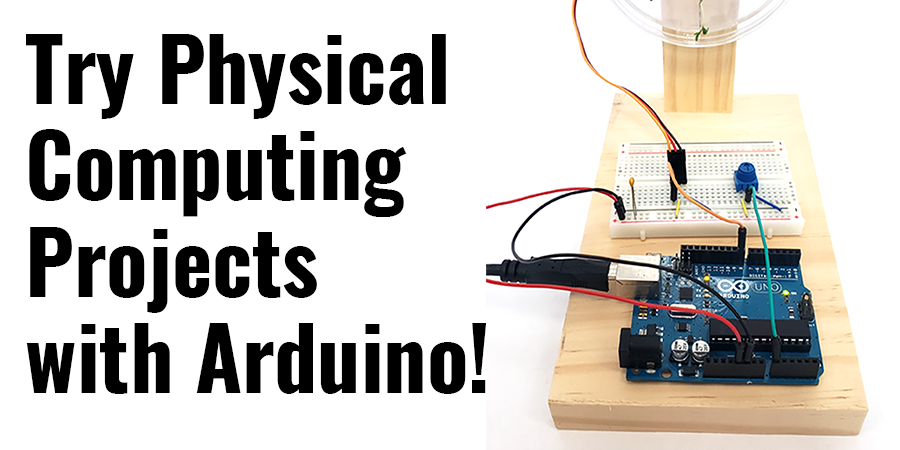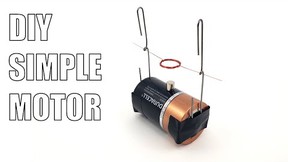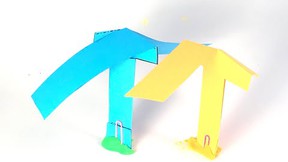Drone Science Projects with a DIY Popsicle Stick Drone
Series of STEM activities guides students in building and experimenting with a popsicle stick drone. From a beginner build to adding advanced Arduino controls, follow along to build and test your own mini drone!

Drones can be fun (and challenging!) to fly. A drone's hovering flight may look effortless, but whether you've experimented with a drone indoors or outside, you know that a lot goes into expertly navigating a drone to keep it in the air and out of the trees or away from the ceiling and walls. With a DIY popsicle stick drone, students can get hands-on exploring the science behind a drone's flight.
Building a drone is a great maker-inspired STEM activity and gives students a chance to practice and develop circuit-building and programming skills, too. The popsicle stick drone isn't a drone you will be able to let loose at the park and fly remotely. Real drones are much more complex than a popsicle-stick drone, but there is a lot of STEM students can explore with a DIY mini drone!
Build Your Own Mini Drone Kit
The DIY Mini Drone Kit contains the specialty items you need to build the basic mini drone.
Getting Started with Arduino
After building the basic mini drone, there are a number of additional projects to explore different aspects of drone science. Many of these use Arduino. The How to Use an Arduino tutorial can help you get started controlling your drone with programming. (Teachers! An Introduction to Arduino lesson is available!)
DIY Popsicle Stick Drone Activities Sequence
1. Build a Mini Drone
In the DIY Mini Drone activity, students build a mini drone using popsicle sticks, propellers, and motors. Once the drone is assembled, students will quickly discover they need a dowel or guide pole to help keep the drone from flying off. This introductory drone doesn't have a control circuit. When it's on, it flies at full speed. Questions to ask: Why don't the propellers all spin the same direction? How could you control the drone's altitude so it doesn't fly off the guide pole?
2. Explore Altitude Control
In the DIY Mini Drone: Altitude Control Circuit activity, students add a simple circuit to control the altitude of the popsicle stick drone. The faster a propeller spins, the more lift it generates. If you can control the speed of the propellers, you can control the altitude. This activity uses a transistor and a potentiometer to create a "valve" of sorts that controls the amount of electrical current that flows through the motors to the propellers. Questions to ask: How does weight affect the drone's altitude? How does friction affect how the drone moves up and down?
3. Add an Arduino to Hover
In the DIY Mini Drone: Arduino™ Altitude Control activity, students dig deeper into the science of hovering. What enables a drone to hover at a constant distance from the ground? In this activity, students build and code an altitude control circuit for the popsicle stick drone using an ultrasonic distance sensor and an Arduino™. This feedback (or closed-loop) control can automatically control the drone's altitude. Questions to ask: Can you program the drone to automatically fly up and down? What is the role of the controller's gain variable in the code?
4. Explore Steering
In the Program Drone Steering with an Arduino® activity, students explore drone steering by adding an Arduino to the popsicle stick drone. The circuit has four buttons, each programmed to change the motors' speed to make the drone tilt in a different direction. Students can explore the relationship between propeller speed, lift, and how the drone tilts. Questions to ask: Can you change the code so you can push two buttons at once to make the drone tilt diagonally? What does it mean to steer in the yaw direction? What are the limitations of push-button navigation controls?
5. Add a Joystick Controller
In the Drone Control with an Analog Joystick activity, students program an Arduino to interface with an analog joystick (like a video game controller) for increased control over the popsicle stick drone's steering. With the joystick controller, the drone can be more precisely guided to tilt side to side or move up and down. Questions to ask: What does it mean to say a drone has six degrees of freedom? What would happen if you added a second joystick controller? Why are some drone movements "coupled" when a drone is free-flying with no guides or supports?
6. Build in Motion Control with an Accelerometer
In the DIY Mini Drone: Motion Control activity, students program an Arduino to use an accelerometer to control the steering of the popsicle stick drone. The Arduino calculates the angles of side-to-side tilt (roll) and front-to-back tilt (pitch) and uses that information to adjust the speed of the motors and tilt of the drone.
7. Enable Auto-Balancing
In the Automatic Drone Balancing activity, students build and program an experimental setup to make the popsicle stick drone automatically control its tilt angle about a single axis. This allows the drone to auto-correct itself if, for example, you bump it with your finger.
8. Try Manual Flying
In the DIY Mini Drone: Free Flight activity, build a dual-joystick controller so you can experiment with steering the popsicle stick drone and flying it manually. Manual steering may be much harder than you expect! Experiment with the design to see how adding a roll cage and fins can help.
Science Fair Projects for Drone Science
The activities above provide a progressive series of drone-building exploration based on a popsicle stick drone. The activities can be used at home, in the classroom, or in a variety of out-of-school settings but do not provide a guided framework for independent science fair projects.
Students interested in doing school or science fair projects about drones can explore these related projects:
- Build a Simple Drone and Test How Much It Can Lift
- Build Your Own RC Drone
- Does Weight Affect a Drone's Battery Life?
- How to Control a DIY Mini Drone with an Arduino™
- PID Controller Tuning for a Drone*
- Racing Drones: Does Practice Make You Faster?
Educators: For related lessons and activities to explore robotics and robotics engineering and circuit building with students, see the 25+ Robotics Projects, Lessons, and Activities and 18 Science Lessons to Teach Circuits collections. To introduce students to Arduino, see the Introduction to Arduino lesson.
Categories:
You Might Also Enjoy These Related Posts:
- Teach Genetics and Heredity with Free STEM Lessons & Activities - Genetics Science Projects
- Star Wars Projects for May the 4th Be With You Science
- 25+ Earth Day Science Experiments and Activities
- Arduino Science Projects and Physical Computing
- Spring Science Projects: 26 Science Experiments for Spring
- 25+ Robotics Projects, Lessons, and Activities
- March Madness Basketball Science Projects: Sports Science Experiments
- 15 Density Science Experiments